Automation
The best way to use Asciibook is used on CI/CD system. Any CI/CD service that supports docker can use Asciibook.
This chapter shows how to configure different CI/CD systems.
GitHub Actions
GitHub Actions is the official CI/CD service on GitHub. It’s free for open source project and charge by running time for private project.
Create file .github/workflows/asciibook.yml in your repo with this content:
name: Asciibook
on: [push, pull_request]
jobs:
build:
runs-on: ubuntu-18.04
container:
image: asciibook/asciibook
steps:
- uses: actions/checkout@v2
- name: build book
run: |
asciibook build mybook.adoc
- uses: actions/upload-artifact@v1
with:
name: build
path: buildIt means when push or pull request on this repo, create a job to run asciibook build mybook.adoc, and upload the build directory to workflow artifact, then you can download the build tarball from workflow status page.
If you want to pubilsh HTML result to GitHub pages, add the following content under jobs:
publish:
needs: build
if: github.event_name == 'push' && github.ref == 'refs/heads/master'
runs-on: ubuntu-18.04
steps:
- uses: actions/download-artifact@v1
with:
name: build
- name: Publish to Github Pages
run: |
cd build/html
touch .nojekyll
git init
git config user.name "${GITHUB_ACTOR}"
git config user.email "${GITHUB_ACTOR}@users.noreply.github.com"
git add .
git commit -m 'asciibook build'
git push --force https://x-access-token:${GITHUB_TOKEN}@github.com/${GITHUB_REPOSITORY}.git master:gh-pages
rm -fr .git
cd ../..
env:
GITHUB_TOKEN: ${{secrets.GITHUB_TOKEN}}It means when push to master branch, create a job to push HTML result to gh-pages branch.
GitHub pages needs to be triggered manually in first time, go to settings page of project, select source from gh-pages branch, and select a theme to trigger publish.
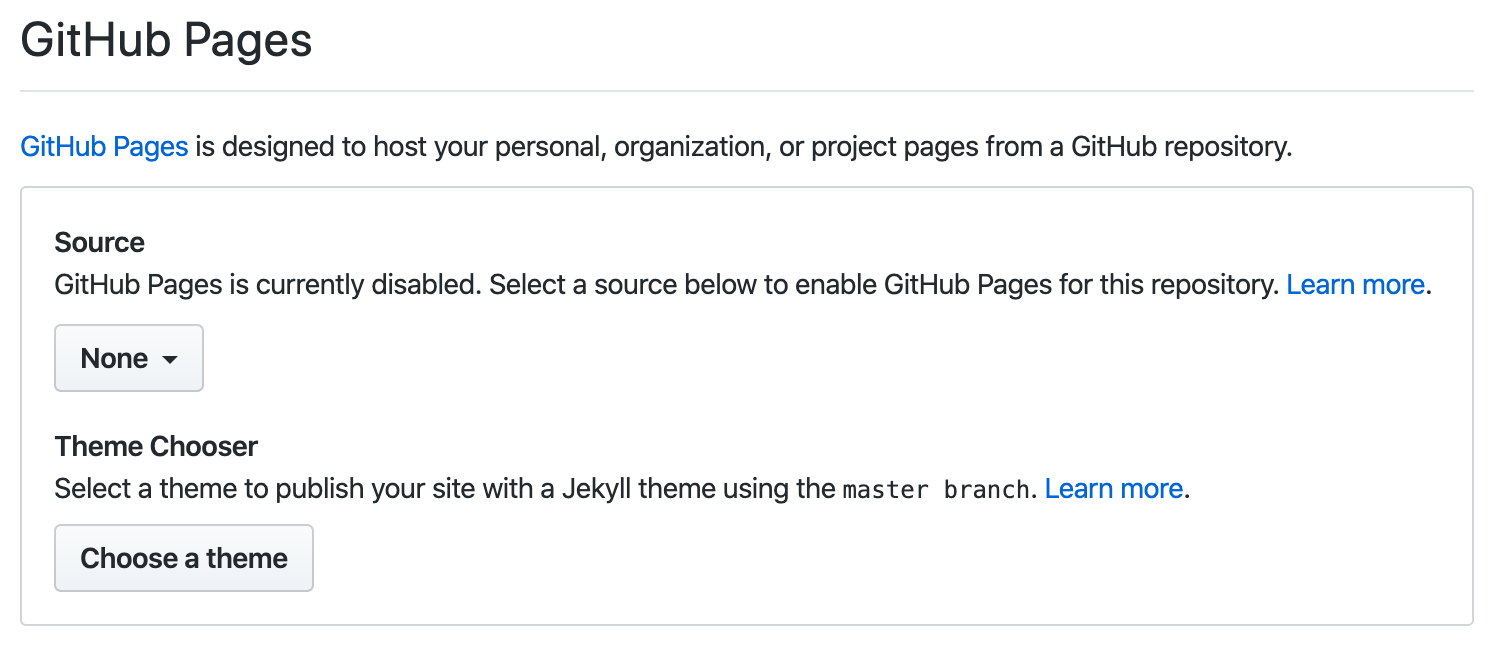
Then push something to master branch to trigger GitHub Actions build, your pages will be publish later.
This book is a live sample for GitHub Actions with Asciibook, checkout source code for details: https://github.com/asciibook/docs .